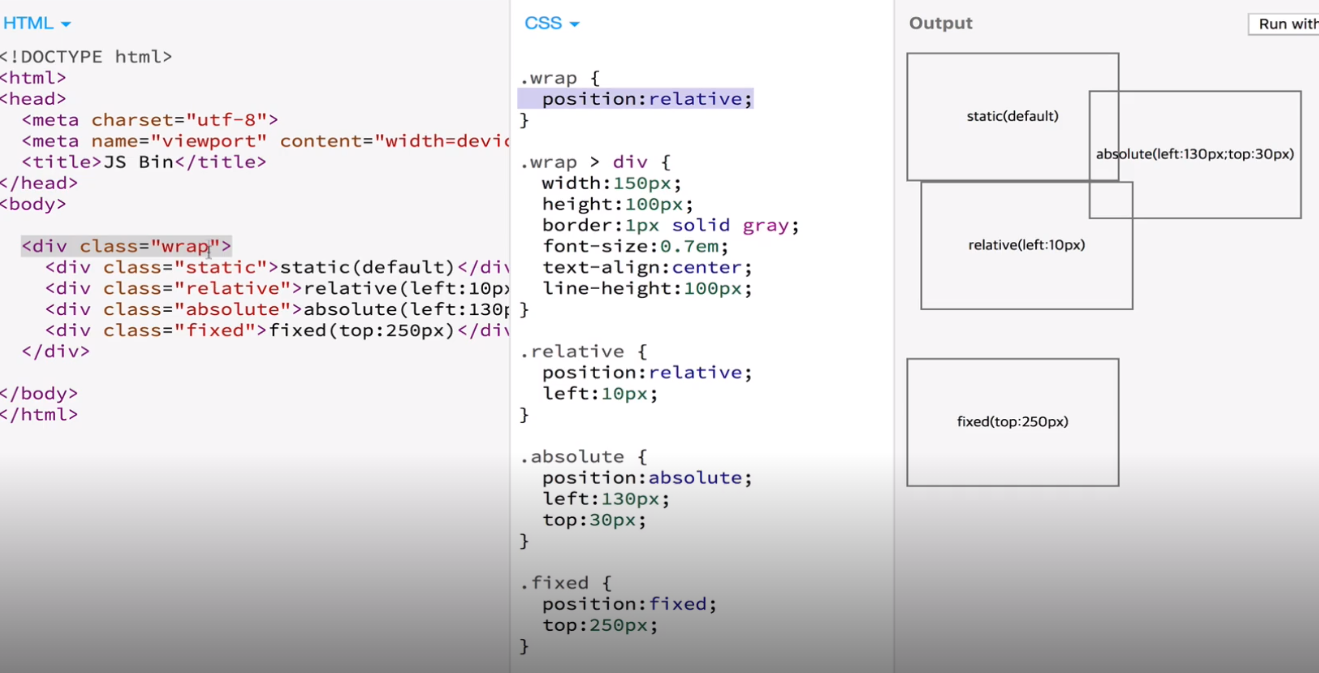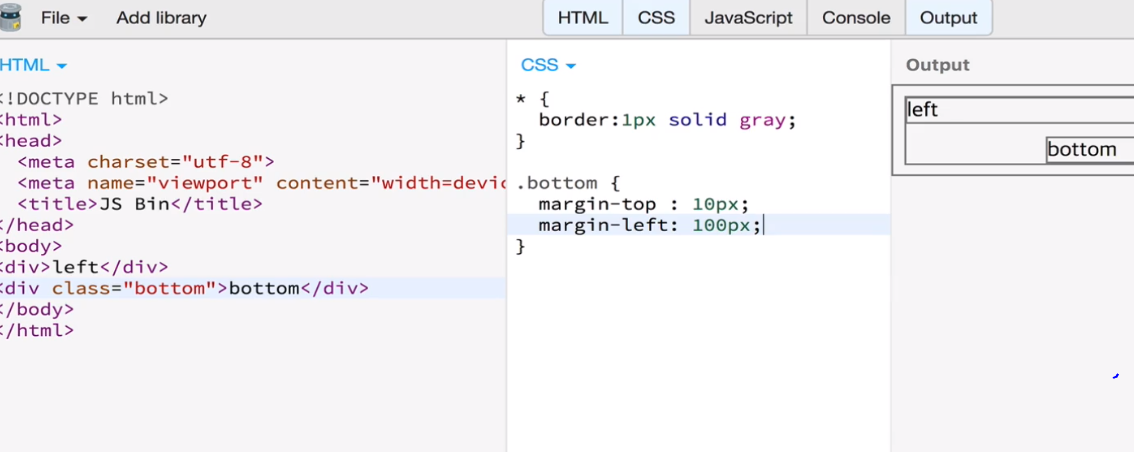엘리먼트가 배치되는 방식 1
display(block, inline, inline-block) position(static, absolute, relative, fixed) float(left, right)
display
-
block : display속성이 block이거나 inline-block인 경우 그 엘리먼트는 벽돌을 쌓든 블록을 가지고 쌓입니다.
<div>, <p> 태그 등 대부분의 태그들은 기본적으로 블록 -
inline : display 속성이 inline인 경우는 우측으로, 그리고 아래쪽으로 빈자리를 차지하며 흐릅니다. 높이와 넓이를 지정해도 반영안됨
<span>, <a>, <strong> 태그는 기본적으로 inline
position
-
position 속성으로 특별한 배치를 할 수 있습니다. position 속성은
기본 static입니다. 그냥 순서대로 배치됩니다. -
absolute는
기준점에 따라서 특별한 위치에 위치함.top / left / right / bottom으로 설정. 이때top, left값은 꼭 준다 기준점을 상위엘리먼트로 단계적으로 찾아가는데 static이 아닌 position이 기준점입니다. ex) 상위엘리먼트가 static이다? 오 기준점 아니야! 다시 위로 올라가서 엘리먼트가 relative야? 오 너가 나의 기준점!
- 여기서 absolute의 기준점은 상위 엘리먼트인 wrap 클래스가 되고 position = relative이므로 기준점이 될 수 있다!
-
relative는 원래 자신이 위치해야 할 곳을 기준(
static 기준)으로 이동합니다. top / left / right / bottom로 설정합니다. -
fixed는 viewport(전체화면) 좌측, 맨 위를 기준으로 동작합니다 . ex) 광고처럼 스코롤 해도 그대로 유지되는것
관련 코드 : http://jsbin.com/vegowut/edit?html,css,output
엘리먼트가 배치되는 방식 2
Margin
- Margin으로도 배치 할 수 있음!
CSS 레이아웃 실습
기본 소스코드
<!DOCTYPE html>
<html>
<head>
<style>
header {
background-color: #eee;
}
#wrap {
background-color: #ccc;
}
footer {
background-color: #eee;
}
.left{
}
</style>
</head>
<body>
<header>부스트코스는 유익합니다!</header>
<div id="wrap">
<nav class="left">
<ul>
<li>menu</li>
<li>home</li>
<li>name</li>
</ul>
</nav>
<div class="right"><h2>반가워요!</h2>
<ul>
<li>crong</li>
<li>jk</li>
<li>honux</li>
<li>pobi</li>
</ul>
</div>
</div>
<footer>코드스쿼드(주)</footer>
</body>
</html>
- 여기서 nav바는 왼쪽으로, 나머지는 오른쪽으로 넘기고 싶다! —–
float 활용!!!
<!DOCTYPE html>
<html>
<head>
<style>
header {
background-color: #eee;
}
#wrap {
/* 자식이 float인 경우 자기의 자식으로 생각하지 않는다(둥 떠있기때문)
===> overflow 속성을 집어넣으면 자식으로 생각하게 해준다
*/
overflow: auto;
/* margin top : 10px, bottom : 0px*/
margin: 20px 0px;
}
footer {
background-color: #eee;
/* 다른데서 float을 주더라도 footer는 가만히 있게 함 */
clear: both;
}
.left, .right, .realright{
/* nav바는 왼쪽으로, 나머지는 오른쪽 */
float: left;
height: 200px;
}
.left{
width: 17%;
margin-right: 3%;
background-color: #c7c;
}
.right{
width: 60%;
text-align: center;
background-color: #a7c;
}
.right > h2{
position: relative;
}
.right .emoticon{
position: absolute;
top: 0px;
right: 5%;
color: #fff;
}
.realright{
width: 17%;
margin-left: 3%;
background-color: #a7c;
}
li{
list-style: none;
}
</style>
</head>
<body>
<header>부스트코스는 유익합니다!</header>
<div id="wrap">
<nav class="left">
<ul>
<li>menu</li>
<li>home</li>
<li>name</li>
</ul>
</nav>
<div class="right">
<h2>
<span>반가워요!</span>
<div class="emoticon">:-)</div>
</h2>
<ul>
<li>crong</li>
<li>jk</li>
<li>honux</li>
<li>pobi</li>
</ul>
</div>
<div class="realright">
나는 오른쪽!
</div>
</div>
<footer>코드스쿼드(주)</footer>
</body>
</html>