HTML Templating 작업
- 반복적인 HTML부분을 template로 만들어두고, 서버에서 온 데이터(주로JSON)을 결합해서, 화면에 추가하는 작업
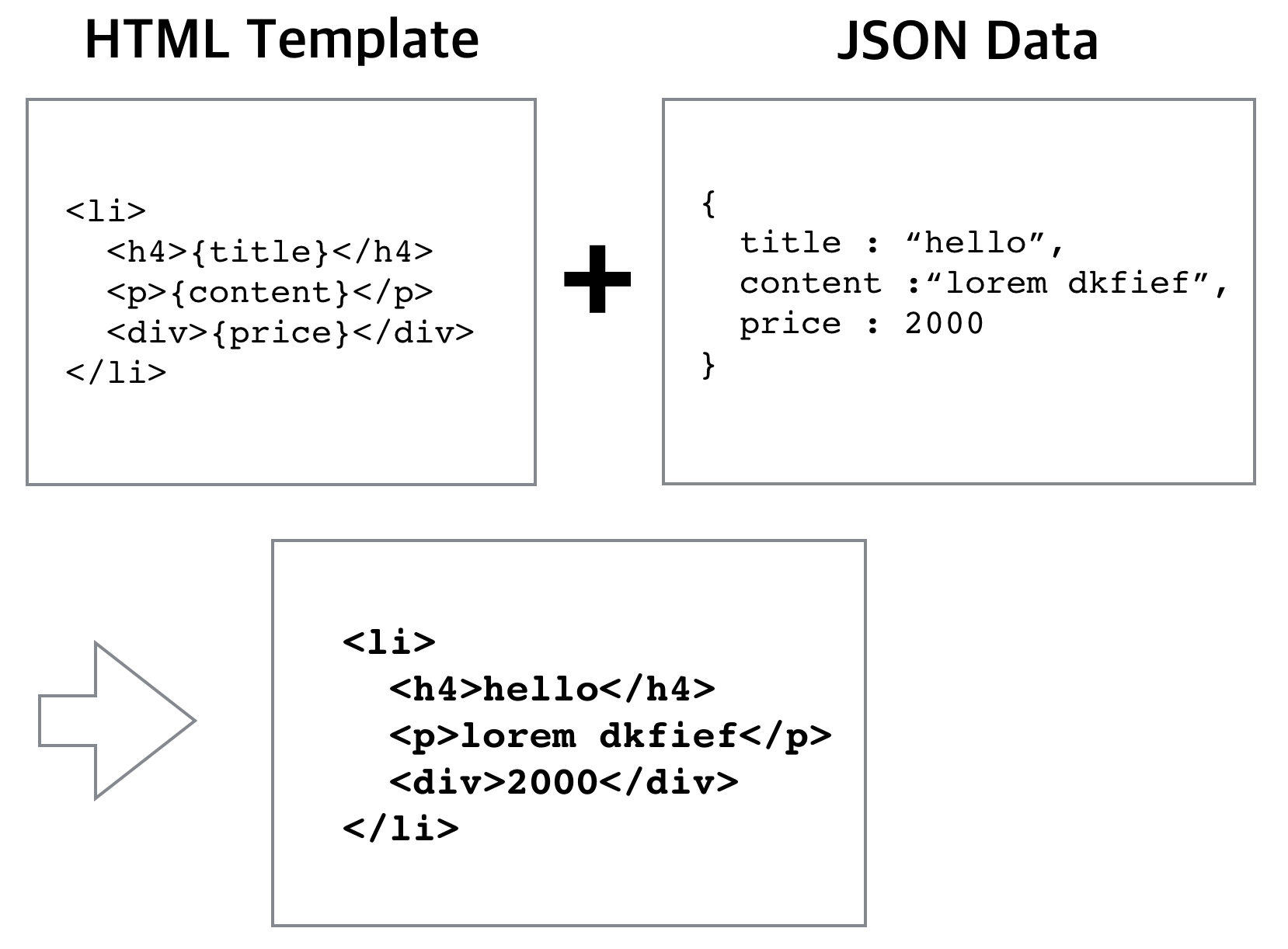
HTML Template과 json 결합
var data = { title : "hello",
content : "lorem dkfief",
price : 2000
};
var html = "<li><h4>{title}</h4><p>{content}</p><div>{price}</div></li>";
html.replace("{title}", data.title)
.replace("{content}", data.content)
.replace("{price}", data.price)
- 만약 data가 배열형태로 여러개가 있다면 어떻게 처리할까?
var data =[
{
title : "hello",
content : "lorem oka",
price : 2000
},
{
title : "bye",
content : "lorem oka",
price : 2000
},
{
title : "goodnight",
content : "lorem oka",
price : 2000
}
];
var html="<li><h4>{title}</h4><p>{content}</p><div>{price}</div></li>";
var resultHtml =[];
data.forEach(function(c) {
var result = html.replace("{title}", c.title)
.replace("{content}", c.content)
.replace("{price}", c.price);
resultHtml.push(result);
});
console.log(resultHtml);
HTML Template 보관
- HTML코드 안에 숨겨둠(간단한 로직)
-
서버에서 file로 보관하고 Ajax로 요청해서 받아옴(숨겨야 할 데이터가 많다면 별도 파일로 분리해서 Ajax로 가져오는 방법)
- 아래 코드 결과 console확인해보기
<!DOCTYPE html>
<html>
<head>
</head>
<body>
<h2>Template Test</h2>
<div class="content"></div>
</body>
<script id="template-List-item" type="text/template">
<li>
<h4>{title}</h4>
<p>{content}</p>
<div>{price}</div>
</li>
</script>
<script>
var html=document.querySelector("#template-List-item").innerHTML;
console.log(html);
</script>
</html>
- 데이터 가져오기 실습
<!DOCTYPE html>
<html>
<head>
</head>
<body>
<h2>Template Test</h2>
<div class="content"></div>
</body>
<script id="template-List-item" type="text/template">
<li>
<h4>{title}</h4>
<p>{content}</p>
<div>{price}</div>
</li>
</script>
<script>
//mock data
var data = [
{title : "hello",content : "lorem dkfief",price : 2000},
{title : "hello",content : "lorem dkfief",price : 2000}
];
var html=document.querySelector("#template-List-item").innerHTML;
var resultHTML=html.replace("{title}", data[0].title)
.replace("{content}", data[0].content)
.replace("{price}", data[0].price)
document.querySelector(".content").innerHTML = resultHTML;
</script>
</html>
- 여러개의 데이터에 대해 HTML Template 보관 방법
<!DOCTYPE html>
<html>
<head>
</head>
<body>
<h2>Template Test</h2>
<div class="content"></div>
</body>
<script id="template-List-item" type="text/template">
<li>
<h4>{title}</h4>
<p>{content}</p>
<div>{price}</div>
</li>
</script>
<script>
//mock data
var data = [
{title : "hello",content : "lorem dkfief",price : 2000},
{title : "hello2",content : "sdfdsf",price : 3000}
];
var resultHTML = [];
var html=document.querySelector("#template-List-item").innerHTML;
data.forEach(function(c){
var result=html.replace("{title}", c.title)
.replace("{content}", c.content)
.replace("{price}", c.price)
resultHTML.push(result);
})
document.querySelector(".content").innerHTML = resultHTML;
</script>
</html>