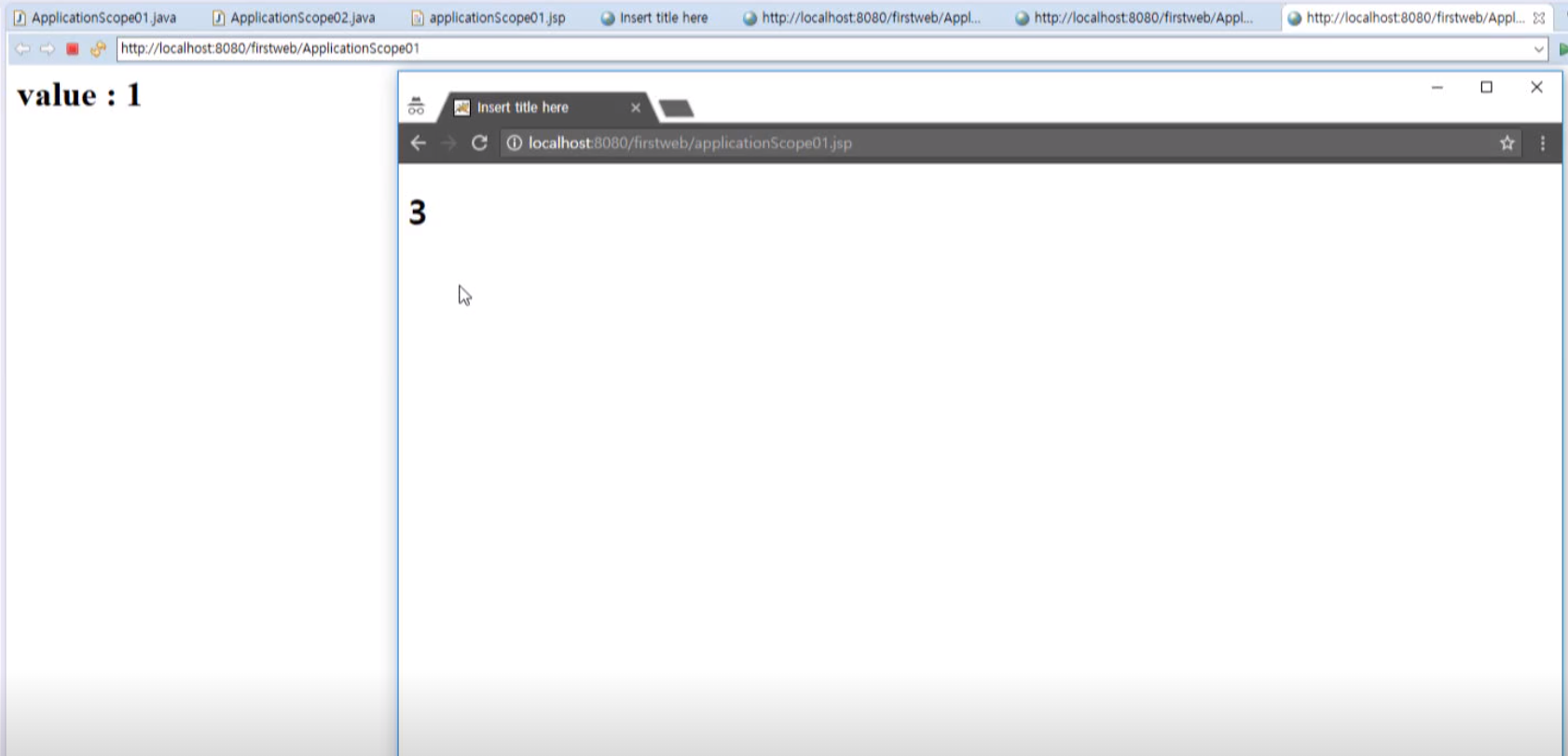Scope
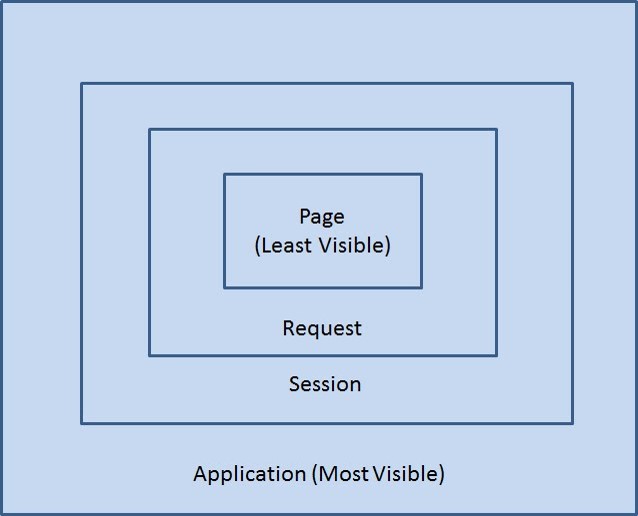
- Application : 웹 어플리케이션이 시작되고 종료될 때까지 변수가 유지되는 경우 사용 (실습에서 했었던
firstweb,exam 등과 같은 프로젝트 하나가 웹 어플리케이션) - Session : 웹 브라우저 별로 변수가 관리되는 경우 사용 (
클라이언트마다 하나씩 가지고 있음) - Request : http요청을 WAS가 받아서 웹 브라우저에게 응답할 때까지 변수가 유지되는 경우 사용
- Page : 페이지 내에서 지역변수처럼 사용
e.g) Forward 에서 서로다른 Servlet 2개(Page는 다름) but 같은 request 객체 공유 (Page < Request)
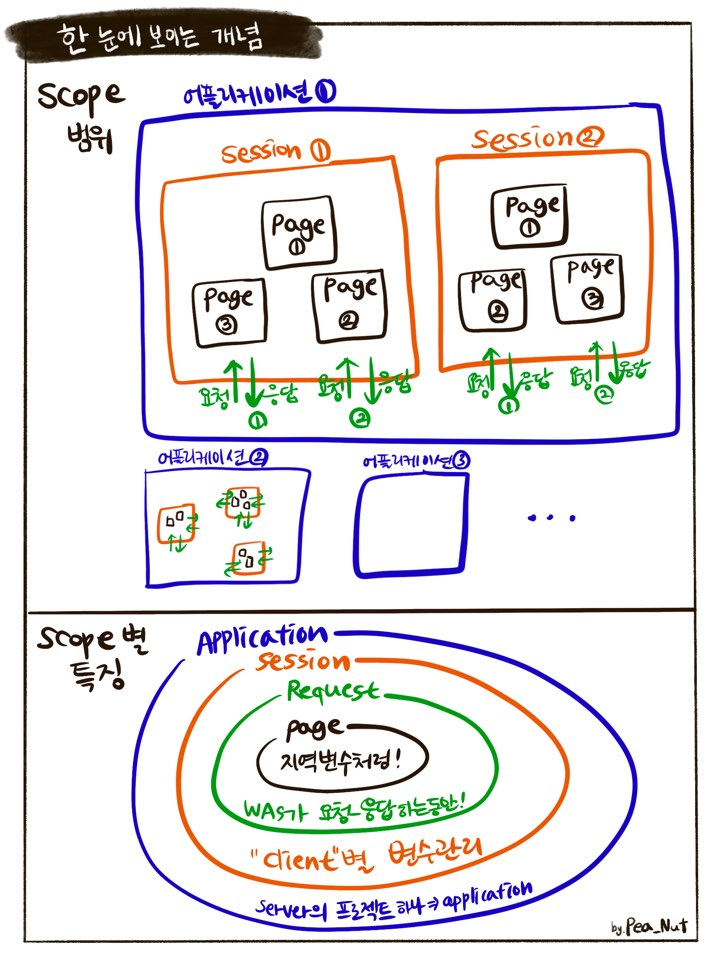
- 출처 : https://mobiyujin.tistory.com/26
Application Scope
- ApplicationScope01, ApplicationScope02 서블릿 2개 생성
- applicationscope01.jsp 생성
- ApplicationScope01 서블릿에서는 Application scope로 “value”에 1이라는 값 저장
- ApplicationScope02 서블릿은 Application scope로 저장된 “value” 값에 1을 더한 후 그 결과 출력
- applicationscope01.jsp는 Application Scope로 저장된 “value” 값에 2을 더한 후 그 결과 출력
ApplicationScope01.java
protected void doGet(HttpServletRequest request, HttpServletResponse response) throws ServletException, IOException {
response.setContentType("text/html; charset=UTF-8");
PrintWriter out = response.getWriter();
ServletContext application = getServletContext();
int value = 1;
application.setAttribute("value", value);
out.println("<h1>value : " + value + "</h1>");
}
ApplicationScope02.java
protected void doGet(HttpServletRequest request, HttpServletResponse response) throws ServletException, IOException {
response.setContentType("text/html; charset=UTF-8");
PrintWriter out = response.getWriter();
ServletContext application = getServletContext();
try {
int value = (int)application.getAttribute("value");
value++;
application.setAttribute("value", value);
out.println("<h1>value : " + value + "</h1>");
}catch(NullPointerException ex) {
out.println("value가 설정되지 않습니다.");
}
}
ApplicationScope01.jsp
<%@ page language="java" contentType="text/html; charset=UTF-8"
pageEncoding="UTF-8"%>
<!DOCTYPE html PUBLIC "-//W3C//DTD HTML 4.01 Transitional//EN" "http://www.w3.org/TR/html4/loose.dtd">
<html>
<head>
<meta http-equiv="Content-Type" content="text/html; charset=UTF-8">
<title>Insert title here</title>
</head>
<body>
<%
try{
int value = (int)application.getAttribute("value");
value = value + 2;
application.setAttribute("value", value);
%>
<h1><%=value %></h1>
<%
}catch(NullPointerException ex){
%>
<h1>설정된 값이 없습니다.</h1>
<%
}
%>
</body>
</html>
결과화면